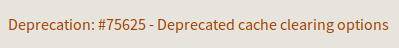Decode Sphinx crossreferencing inventories 'objects.inv'¶
This page
What is this about?¶
Most Sphinx documentation projects offer an inventory of link targets in a file
named objects.inv. It is usually locate in the root folder and can be
downloaded via https://www.project-domain.tld/objects.inv.
TYPO3 CMS Core ChangeLog documentation has such an
inventory: https://docs.typo3.org/c/typo3/cms-core/master/en-us/objects.inv
The purpose of such an inventory is to allow symbolic linking from another
Sphinx project. Note that the target documentation has no idea about who in the
world is linking to it. The Sphinx "Intersphinx"
mechanism provides that possibility. To use that in an arbitrary Sphinx project
you define an "intersphinx mapping", which could be t3changelog =
https://docs.typo3.org/c/typo3/cms-core/master/en-us/ in this case. Afterwards
you can pick one of the target labels and link to that spot in the changelog
manual without caring about URLs. And, if the authors of the changelog
decide to move things around your link will still be valid once your manual
received a new rendering". A link to a target would be written as:
:ref:`t3changelog:THE-LABEL`
The amazing thing is, that the link text, that is shown, automatically will be that of the headline in the destination manual.
What link targets are out there?¶
In order create a reference to a spot in another manual you need to know about
the possible link targets. And that may be a problem, if the target site
doesn't make obvious what targets exist.
The solution sounds easy and would be: "Have a look into the other manual's
objects.inv file. But that's a problem: it is a binary file.
How to decode objects.inv?¶
This is Sphinx know-how to decode and read that file. So let's directly use Sphinx for that purpose. Read about this in the Sphinx docs: Showing all links of an Intersphinx mapping file
Here is a sample command that does the trick:
OBJECTS_INV_URL=https://docs.typo3.org/c/typo3/cms-core/master/en-us/objects.inv
docker run --rm -t --entrypoint /bin/bash \
t3docs/render-documentation \
-c "source /ALL/userhome/.bashrc;python -m sphinx.ext.intersphinx $OBJECTS_INV_URL"
# Result is a long list in text format shown in the terminal.
What's going on here? Explanation:
- docker run t3docs/render-documentation
We are running our Docker container.
- --rm
We want to have that container removed right after finishing.
- -t
Connect the output to our tty (terminal).
- --entrypoint /bin/bash
We specify the bash as shell. Don't put the command to execute here!
- -c
For the bash we specify that the following is a command to be executed.
- source /ALL/userhome/.bashrc
Inside the container
/ALL/venvis our current folder. A Python virtual environment is prepared in the container, but it isn't activated. source /ALL/userhome/.bashrc activates that environment.- ;
Join two commands.
- python -m sphinx.ext.intersphinx
Have Python run the intersphinx module as a "__main__" program. In that case the module provides code that does a very simple dump of an link inventory. Not sophisticated, but works.
- https://docs.typo3.org/c/typo3/cms-core/master/en-us/objects.inv
This is the inventory we want to have downloaded and queried. In TYPO3 we are following the usual convention that it's named
objects.invand is located in the root path of a manual.
About inventories¶
Watch out: There are at least two lists of labels. One is for :doc:…
linking and one is for :ref:… linking.
Example: Looking for '75625'¶
Q: How do I know whether there is a label containing '75625' in the core changelog?
A: The docker container can answer that:
docker run --rm -t --entrypoint /bin/bash \
t3docs/render-documentation \
-c "source /ALL/userhome/.bashrc;python -m sphinx.ext.intersphinx \
https://docs.typo3.org/c/typo3/cms-core/master/en-us/objects.inv" \
| grep 75625
Shows Changelog/8.1/Deprecation-75625-DeprecatedCacheClearingOptions Deprecation: #75625 - Deprecated cache clearing options: Changelog/8.1/Deprecation-75625-DeprecatedCacheClearingOptions.html
So the answer is: Changelog/8.1/Deprecation-75625-DeprecatedCacheClearingOptions
The following command finds this in one go. It finds the line, removes tabs and returns the first word (non-blank string):
docker run --rm -t --entrypoint /bin/bash \
t3docs/render-documentation \
-c "source /ALL/userhome/.bashrc;python -m sphinx.ext.intersphinx \
https://docs.typo3.org/c/typo3/cms-core/master/en-us/objects.inv" \
| grep 75625 | sed 's/\t//' | grep -Eo "^[^ ]*"
# shows:
Changelog/8.1/Deprecation-75625-DeprecatedCacheClearingOptions
Now you can use this string for symbolic linking. The file is the target of the link:
:doc:`t3changelog:Changelog/8.1/Deprecation-75625-DeprecatedCacheClearingOptions`
This target key is made up of: ⓐ url-mapping-key ⓑ ':' ⓒ relative path ⓓ slug of the document title
The slug is [A-Za-z0-9-_] only. It is case sensitive but forgiving. That means, Sphinx is looking for an exact match and if there isn't on it looks again, this time case insensitive. The first title in a reST file is its document title, which is transformed into the slug (=key). The document title of the target page is used as link text in the created link: