Livereload¶
Subpages:
What is Livereload?¶
Livereload documentation and start page
Livereload is packaged into Debian and other distributions
Available for Windows
Livereload website, "a happy land where browsers don't need a Refresh button"
Without Livereload¶
When documenting you usually find yourself repeating these steps over and over again. Steps two and three are annoying and distracting.
Write something, press SAVE
Go to another other window, start the renderer, "have one eye" on it to see whether it has finished.
Go to the browser and press refresh.
… and continue with 1, 2, and 3 again and again and …
With Livereload¶
Really concentrate on writing. Rendering will take place automatically in the background and the page in the browser refreshes automatically whenever rendering has finished. Processing will take a frew seconds but takes place without manual intervention. So you just:
Browser extensions¶
Chrome¶
livereload extension for Chrome
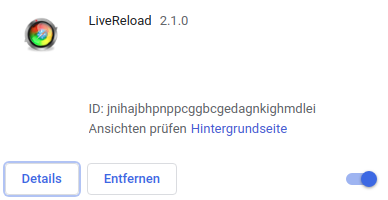
When active (connected to livereload server):
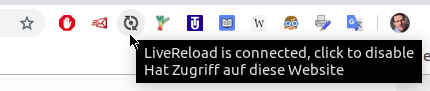
When inactive (not connected):
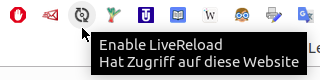
If connecting doesn't work wait until the background build process has finished and try again.
Firefox¶
livereload extension for FireFox
When active (connected to livereload server):
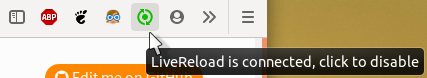
When inactive (not connected):

If connecting doesn't work wait until the background build process has finished and try again.
